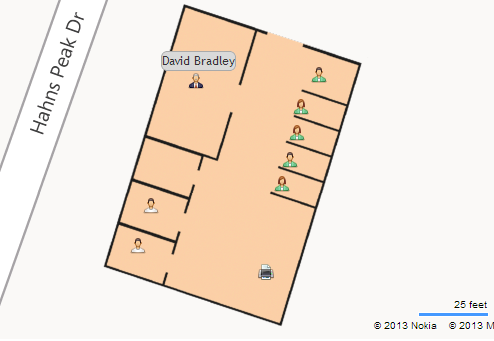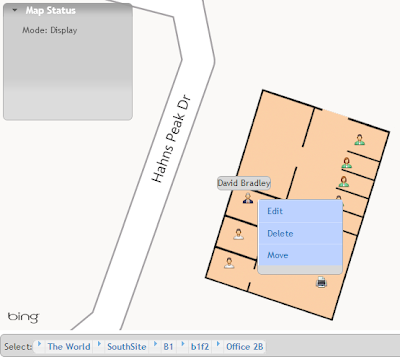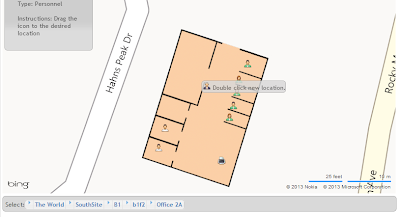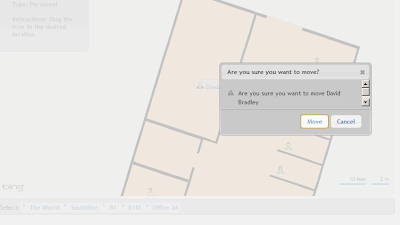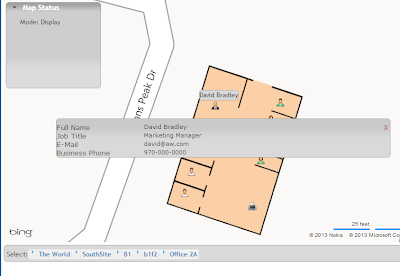Read more about why this was 10 years in the making below the demo.
*** Update: New course coming soon and many changes to the UI. Preview below.***
Okay, you're right that didn't take 10 years to create. In fact with my SharePoint Bing Mapper platform in only took a couple of days to put that prototype together.
So what did I mean about 10 years in the making? Roughly 10 years ago I decided I was going to build an application for mapping golf courses (Golf Buddy was what I wanted to call it). I bought a Dell Axiom and a Bluetooth GPS device and got to work investigating.
All I needed to get the application running was going to be:
- A way to map the course. I think the little known fact that I have a pilots license was inspiring this (and other application ideas). I was eager to fly over golf courses and use LIDAR (or whatever it was called) to get the accuracy down to the millimenter
- An application that could have a moving map interface that would sync with the bluetooth GPS device.
- People to buy handheld devices to run the application on. Folks, the handhelds had no sexy back then, zero, zilch. I was even a bit nervous to let people see me with my geek kit, friends snickered.
- And of course it would have been helpful to have a unified platform to make distribution of the application a reasonable endeavor.
BOOM! It didn't take me long to realize that as an independent developer I would dies a slow and painful death if I stumbled down that path. In fact I only wrote a few applications for the Axiom before deciding to seek shelter in paying work. My favorite application that I created for the Axiom used the touchscreen to interact with Microsoft Flight Simulator...fun but not too useful or marketable.
Fast forward 10 years...
What happened to the challenges?
- Bing Maps has mapped golf courses down to small details, accurate enough to be adequate for a golf course mapping application.
- HTML5 allows the use of a get location function that in some cases can be pretty accurate when couple with as device that has GPS.
- Handheld devices got sexy and widely accepted.
- The latest web standards and browsers allow delivery of a quality application through the web browser and across platforms.
- And on my side, the SharePoint Bing Mapper application I use to develop mapping solutions makes creating a mapping based application quick and completely pain free ;) (please pardon the slight exaggeration).
So there you have it, another live demonstration to kick the tires and play around with. Warning: it is a prototype and not yet mobile enabled but still you can have some fun with it.
Screenshots: